GCC: Laser Machines Leader Since 1989

- Professional plug-in for Corel DRAW, Illustrator, AutoCAD
- Cutting by color
- Registration marks with “Print & Cut” Support
- 1-click export of cut data as CMX (CorelDRAW) or PDF to a hot folder
- Bitmap contouring facilitates creation of duplicates
- Seven CoCut proprietary welding functions directly usable in CorelDRAW, Illustrator and InDesign
- Multiple plotters can be configured and controlled simultaneously with one computer
- Seamless transition from GreatCut to CoCut Pro XT
CoCut Pro XT, developed by Eurosystems, is the software that replaces GreatCut. For users of GreatCut who encounter upgrade issues or require more advanced features, CoCut Pro XT is an excellent choice, as it offers comprehensive functionality and provides real-time updates.
GreatCut users can enjoy a $40 voucher on the first year of subscription for CoCut Pro XT.
Please visit here to request and redeem the voucher.

Universal cutting plug-in for perfect Print & Cut
CoCut Pro XT is the ultimate software solution for signmakers, print service providers, screen printers, and vehicle signage professionals. It offers unparalleled flexibility and ease of use, with features that allow users to seamlessly transform their usual illustration program into a powerful signmaking tool.
With flexible welding functions making multicolor graphics ready to cut in just seconds and plug-ins for CorelDRAW, Illustrator, and AutoCAD, CoCut Pro XT is perfect for all kinds of vinyl signage and Print & Cut workflows.
CoCut Pro XT allows users to enjoy a professional-grade signmaking experience that delivers unmatched precision, speed, and convenience.
CoCut Pro XT offers unmatched precision, speed, and convenience by detecting common cut marks for optical sensors and supporting all known contour systems.
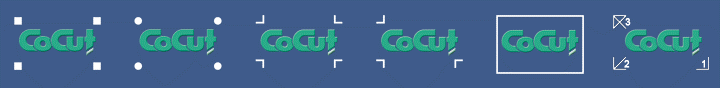
The Cut Mark toolbar has all the necessary tools for a seamless Print & Cut workflow, including contour creation, duplicate copies, adjustment mark generation, and cut mark detection. With step-by-step guidance, users can easily prepare a Print & Cut job in their preferred host program and output it directly to the CoCut output module.
CoCut Pro XT streamlines the signmaking process, empowering users to produce professional-grade results with ease and efficiency. With just a few simple steps, CoCut Pro XT can help you complete your print and cut job quickly and easily.
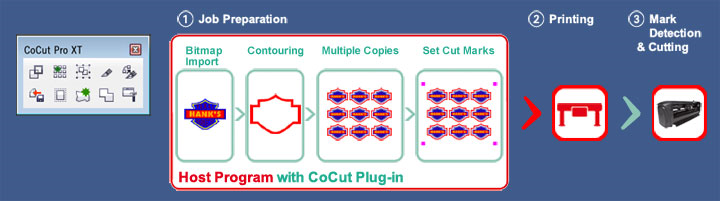
Two powerful welding functions
Delete double lines
The Delete double lines function automatically closes or connects all vector objects whose distance from the start and end point falls within the defined closing tolerance after manual welding. This helps to avoid duplicate traverses and reduce output time on cutting plotters.
Convert to grid lines
The Convert to Grid Lines function is designed to weld a grid of precisely superimposed rectangles or squares. When vector objects overlap, such as those lying exactly on top of each other, their lines can also overlap, resulting in duplicate cutting, which is inefficient and undesirable. The Convert to Grid Lines function efficiently welds overlapping objects into a precise grid of rectangles or squares, thereby avoiding duplicate processing.
Highlights
- Includes all CoCut XT tools
- One-click export of cut data as CMX (CorelDRAW) or PDF to a hot folder
- Cutting by color with alignment marks as mounting aids
- Bitmap contouring facilitates creation of duplicates
- Seven CoCut proprietary welding functions directly usable in CorelDRAW, Illustrator and InDesign
- Sophisticated segmentation allows the cutting of oversized plots
- Material display informs about material consumption
- Foil optimization reduces material consumption
- Weeding aids (line, frame) make weeding easier
- Delete double lines
- Convert to grid lines
- PhotoCut creates eye-catching designs
- Multiple plotters can be configured and controlled simultaneously with one computer
- Multi-language supports make more business opportunities: English, German, Dutch, French, Spanish, Czech, Polish, Russian and Italian.
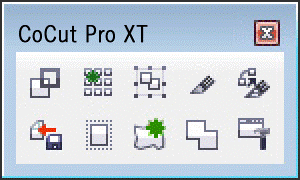
CoCut Corel Toolbar
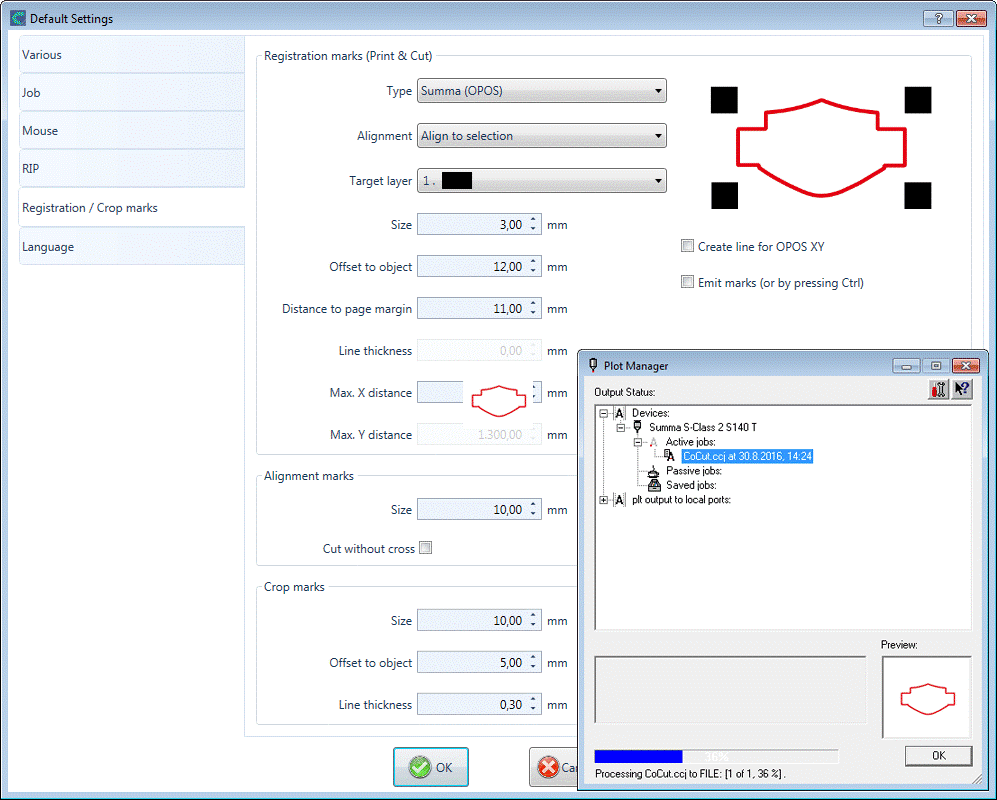
Adjustment mark window with Plot Manager
Possible Host Programs:
- CorelDRAW X3-X8 and 2017-2023
- CorelDesigner
- Adobe Illustrator 8-CS6, CC
- Adobe InDesign CS4-CS6, CC
- AutoCAD 2002 / 2002LT - 2023 / 2023LT
- Inkscape
System Requirements:
- Windows 7, 8, 10, 11 (32 or 64 Bit)
